When you purchase Office 2021 Professional Plus 32/64 bit, you get a genuine Microsoft license. Our secure payment methods give you a full guarantee and you will receive your software by email almost immediately.
Office 2021 Professional Plus 32/64-Bit
Office 2021 Professional software is available in both 32-bit and 64-bit versions. This is the most complete, updated, and powerful suite Microsoft has ever released. Every application has been redesigned and improved to provide users with maximum performance. Thanks to its wide range of applications, Office 2021 Pro is suitable for both personal and business purposes, with useful features that apply to any type of text or business document. Some of this remarkable software’s main innovations are the built-in speech recognition and virtual ink, which converts handwriting into digital text characters directly on your screen.
Full version of Office 2021 Professional Plus
Office 2021 Professional Plus is surely the ideal solution for all your business needs; in fact, the smooth communication and information exchange between colleagues is an essential aspect of any project, to effectively streamline every phase of work. In this respect, Software Office 2021 Pro offers an impeccable performance, thanks to the various tools that allow seamlessly sharing files and data. HD video call support is another feature worth mentioning. In addition, the workspaces have been made clearer and more concise to allow faster and easier access to the various individual elements and functionalities. The key aspect that allows users to streamline tasks significantly are mobile features: Files can be opened and edited directly from online storage, giving users quick access on the go and completely eliminating the need to carry a PC with them.
What happens when you format or replace your PC? (Lifetime license)
This Microsoft license is a lifetime license. It is not a subscription service and therefore does not require regular fee-based renewals. By purchasing Office 2021 Pro you’ll own the software permanently without additional future costs, and you’ll enjoy all the benefits of a genuine Microsoft license that you can use on your computer or device, even if you format your current device or switch to a new one. You’ll be able to use it over and over again, bearing in mind that it is only valid for one device and therefore must be deactivated on all previous devices before reactivating it on a new one.
The applications included in Office 2021 Professional are listed below.
• Excel 2021: a program that offers an even wider range of professional functions, from the creation of financial tables, data entry for tax returns, product databases and Excel spreadsheets of all kinds. New graphic and mathematical functions have also been added, while maintaining full compatibility with all CSV files.
• Word 2021: The interface of Word 2021 has been extended and improved. You can create any type of document for personal or business purposes. New additions include built-in speech recognition and virtual ink that converts handwriting into digital text characters directly on your screen.
• PowerPoint 2021: The most important presentation software on the market, now improved to increase performance. In this new version it is possible to work with Ultra HD images, zoom images and slides directly, resize graphic elements without having to edit them externally. All these features and many more to streamline your work considerably.
• Outlook 2021: Quick management of contacts, appointments and access to up-to-date partner and customer information are essential requirements, especially in business offices, and this is possible thanks to an Exchange server that lets you keep your data up-to-date – up to the minute. It also offers the possibility of creating and managing multiple accounts.
• Publisher 2021: Easily design and publish professional-looking flyers, ads, magazines, and more. Create publications that impress partners and customers. This software also comes with handwriting recognition capabilities.
• OneNote 2021: The download is available on the Microsoft website. Take notes on the go and share them with your colleagues. You can also link files, web pages, audio, video and more.
• Access 2021: In the latest version of this software, data coordination between colleagues has been made more effective and offers improved performance for creating, editing and accessing databases of all types directly in the browser for a fast and easy experience. All data is stored in the SQL database, which makes for an extremely secure process.
• Skype for Business 2021, Visio Viewer 2021.
Windows 10, 11 and Office 2021
To date, Windows 10, 11 and Windows Server 2019, 2022 are the only Microsoft operating systems that support Office 2021 installation and compatibility.
More about Windows 10, 11.
What do I get when I buy Office 2021 Professional Plus 32/64-bit?
The product is delivered directly by email within a few hours, avoiding the environmental impact of shipping physical goods.
- – Download link for Office 2021 32/64-bit (ISO file)
- – Quick and easy installation guide
- – Free technical support
- – Invoice
System requirementsPlatform Windows Supported Operating Systems Windows 10, 11 – Windows Server 2019, 2022 Processor the dual-core processor 1.6 GHz or faster RAM 4 GB of RAM for 64-bit and 2 GB of RAM for the 32-bit system Hard disk 16 GB or more Graphic card DirectX 10 support is required for the GPU-accelerated interface and 1,024 * 768 pixel resolution or higher Browser Current version of Internet Explorer, Chrome, Firefox, Microsoft Edge or Safari .NET version NET 3.5 or higher
Windows 11 Professional
Make sure you are ready for the latest and greatest operating system from Microsoft!
These are the basic requirements for installing Windows 11 on a PC. If your device does not meet these requirements, you may not be able to install Windows 11 on your device and should consider purchasing a new PC.If you are unsure if your PC meets these requirements, you can check with your PC original equipment manufacturer (OEM) or, if your device is already running Windows 10, use the PC Health Check app to check compatibility (Download).
| Processor: |
1 gigahertz (GHz) or faster with 2 or more cores on a compatible 64-bit processor or SoC (System on a Chip). |
| RAM: | 4 gigabyte (GB) |
| Storage space: | 64 GB or more
Note: See “More information about storage space to keep Windows 11 up to date” below for more details. |
| System firmware: | UEFI, Secure Boot capable |
| TPM: | Trusted Platform Module (TPM) version 2.0 |
| Graphics card: | Compatible with DirectX 12 or higher with WDDM 2.0 driver |
| Display: | High resolution display (720p) with a diagonal of more than 9″, 8 bits per color channel. |
| Internet connection and Microsoft accounts: | Windows 11 Home Edition requires an Internet connection and a Microsoft account to complete device setup when first used.
Switching a device from Windows 11 Home in S mode also requires an Internet connection. Internet access is required for all Windows 11 editions to perform updates and to download and use some features. A Microsoft account is required for some features. |
Over time, there may be additional requirements for updates as well as requirements to enable certain features within the operating system.
Some features in Windows 11 have increased requirements beyond those listed in the minimum requirements section above. Below are some additional details about the requirements for key features:
- 5G Supportrequires a 5G-capable modem.
- Auto HDRrequires an HDR monitor.
- BitLocker to Gorequires a USB flash drive (available in Windows Pro and higher editions).
- Client Hyper-Requires a processor with Second Level Address Translation (SLAT) capabilities (available in Windows Pro and higher editions).
- Cortanarequires a microphone and speaker and is currently available on Windows 11 for Australia, Brazil, Canada, China, France, Germany, India, Italy, Japan, Mexico, Spain, the UK and the US.
- DirectStoragerequires an NVMe SSD to store and run games that use the “Standard NVM Express Controller” driver and a DirectX12 GPU with Shader Model 6.0 support.
- DirectX 12 Ultimateis available with supported games and graphics chips.
- Presence requires a sensor that can detect human distance from the device or intent to interact with the device.
- Intelligent video conferencing requires video camera, microphone and speaker (audio output).
- Multiple Voice Assistant (MVA) requires a microphone and a speaker.
- Snap three-column layouts require a screen with a width of 1920 effective pixels or more.
- Mute/unmute from the taskbar requires video camera, microphone and speaker (audio output). The app must be compatible with the function to unmute globally.
- Spatial sound requires supporting hardware and software.
- Teams requires video camera, microphone and speakers (audio output).
- Touch requires a screen or monitor that supports multi-touch.
- Two-factor authentication requires the use of PIN, biometrics (fingerprint reader or illuminated infrared camera), or a phone with Wi-Fi or Bluetooth capabilities.
- Voice Typing requires a PC with a microphone.
- Wake on Voice requires a modern standby power model and microphone.
- Wi-Fi 6E requires new WLAN IHV hardware and drivers, and a Wi-Fi 6E-enabled AP/router.
- Windows Hello requires a camera configured for near-infrared (IR) or a fingerprint reader for biometric authentication. Devices without biometric sensors can use Windows Hello with a PIN or a portable Microsoft-compatible security key.
- Windows Projection requires a display adapter that supports Windows Display Driver Model (WDDM) 2.0 and a Wi-Fi adapter that supports Wi-Fi Direct.
- Xbox (app) requires an Xbox Live account, which is not available in all regions. See Xbox Live countries and regions for the most up-to-date availability information. Some features in the Xbox app require an active Xbox Game Pass subscription. Learn more about the Pass.

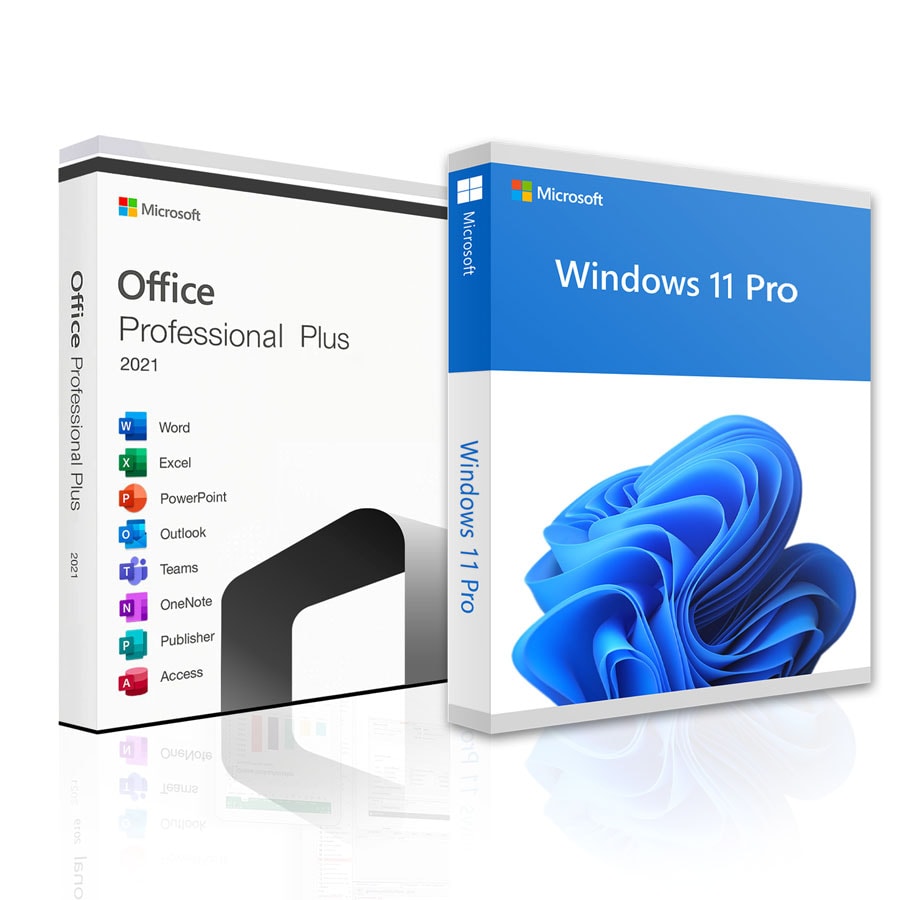




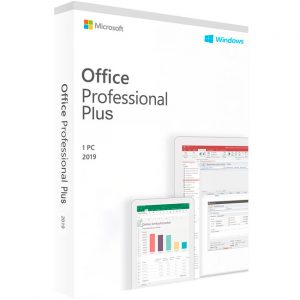
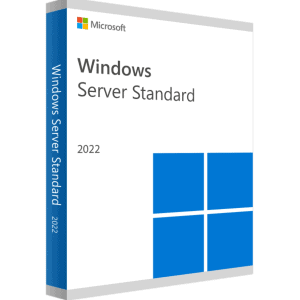
Reviews
There are no reviews yet.