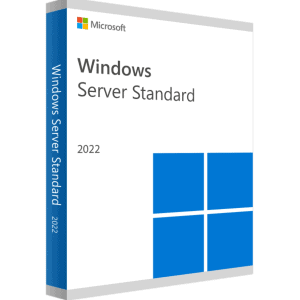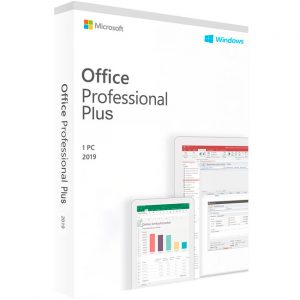Choose Office 2019 Professional today and get the most advanced office solution from Microsoft. In addition to the familiar applications, you automatically get access to browser-based apps as well as Skype for Business. Simplified communication lets you collaborate even more effectively with others.
Everything you need at a glance:
- Word 2019 – for the creation and editing of your texts and documents
- Excel 2019 – for editing data sets in tabular form
- PowerPoint 2019 – for the creation of captivating presentations
- Outlook 2019 –for the management of e-mails, contacts, appointments and tasks
- Publisher 2019 – for easy creation of professional looking publications
- Access 2019 – for database creation with internet access
- Lync 2019 (Skype for Business) – for more productivity through instant messaging and easy communication as well as collaboration with HD video conferencing
- Web Apps (Word, Excel, PowerPoint)
OneNote is no longer part of the Office package, but is available as a standard application in Windows 10, which is a prerequisite for using Office 2019. Older Windows versions are not supported.
Teamwork
Collaborative work is an important and crucial innovation of the Microsoft Office package. Your collaborators can make changes to a file or continue the document at the same time. This option is available with all components of Microsoft Office, from Word to Excel and PowerPoint to OneNote. The files only need to be stored on OneDrive or OneDrive for Business or SharePoint Online and shared with the relevant employees. Sharing is easily done via a button in the program.
Skype for Business is another tool in the Office 2019 Professional package that promotes collaboration. Users can see the online status of team members at a glance and start a chat, an Internet call, a group call, or a video broadcast as needed.
Use time more effectively with an intelligent mail program
Quickly, the inbox is overflowing with unimportant mails and spam. This means that you or your employees cannot work efficiently and time is lost. Microsoft Outlook 2019 has been further developed and extended with the “Clutter” function, so that the program itself recognizes irrelevant emails and sorts them out immediately. As a result, your inbox is clearer and you can take care of the really important tasks.
Improved security for your digital office
Another innovation is the improved security with “Data Loss Prevention”. The programs make it easier to control which information is integrated into documents and passed on. In addition, administrators have the ability to block or restrict access to certain data. In addition, notifications about potential risks make users more aware of the threat of data loss. With cloud services like OneDrive, your data won’t be lost even if a server or device fails. You can easily access and edit the files from anywhere in the world.
System requirements:
- 1,6 GHz, Dual core processor
- Windows 10
- 2 GB (32bit), 4 GB (64bit) Working memory
- 4 GB Available hard disk space
- Graphics acceleration requires a DirectX 10 compatible graphics card
Windows 10 Professional: The powerful software for office and home
Still running Windows 7 or 8? High time to upgrade! The newest of all Windows editions convinces with many innovations that enable a more intuitive operation. Unlike its predecessors, Windows 10 will still be supported until October 14, 2025, which saves its users from many annoying bugs and security gaps. But Windows 10 is also otherwise considered “the most secure operating system ever.” Windows Defender is more efficient than ever here, viruses and malware have a particularly hard time this time due to improved protection.
And not only that: Although it uses less memory than Windows 8, optimized computing processes ensure impressive performance here, everything is designed to work as efficiently and user-friendly as possible. The fusion of classic desktop with newer touch elements allow a natural operation, on the tablet as well as on your desktop.
In addition, Windows 10, like the predecessor versions, naturally also comes in different versions. Microsoft has specifically addressed the individual target groups here, so it is really worthwhile for every user of a suitable device to buy Windows 10. Windows 10 Professional was developed for small and medium-sized businesses and offers special features accordingly.
From Cortana to Edge to WMR – we present you here your countless possibilities with Windows 10. Let us convince you!
What Windows 10 Professional offers you
Basic functions
Windows 10 Pro has all the features that the Home version also has. We will briefly present the most interesting innovations here:
- Start menu: Da it is again! And with him some innovations: The classic Windows 7 Start menu has been merged here with the flexible Windows 8 tile menu – For more intuition and user-friendliness. On the left, as in previous versions, all programs are clearly listed. On the right, functions and apps can be added to the tile menu, enlarged and exchanged as desired.
- Cortana: Your personal voice assistant answers all your questions, from technical matters to the weather and the distance between Berlin and Munich.
- New programs like the efficient Microsoft Edge browser, OneNote and the Windows Mail program
- Windows Store: More and more apps are now available for Windows 10 – saving you the hassle of searching the web. Updates and upgrades of the installed programs now run automatically in the background.
- Taskbar: All the usual features are included here, plus the useful Task View feature where virtual desktops can be created. This allows you to switch between different desktops and open programs at will, which can make working on the PC much easier.
- Windows Mixed Reality: A platform for the use of so-called VR glasses, with which holograms are projected into the environment.
- DirectX 12: This API is supposed to improve the PC’s performance through hardware-related programming, a feature that especially makes gamers’ hearts beat faster. In general, it supports media-intensive use and the use of a graphics card.
What’s special about Windows 10 Pro
In addition, the Pro version counts with advanced network features that are especially interesting for companies and freelancers:
- Improved data protection: Accidental data loss is prevented by encrypting corporate data through “Windows Information Protection”. BitLocker securely encrypts data even on stolen devices.
- Remote-Desktop-Services, which you can use to access your own computer over the network, for example, to access your files and apps from the company computer.
- Mobile Device Management (MDM) lets you implement security policies on your team members’ devices without invading their privacy.
- Domains and group policies enable simultaneous management of multiple devices from one management console.
- With the cloud-based Azure AD Join, logins and accesses of a company can be managed centrally, which saves a lot of time.
Support:
If you have any questions, please do not hesitate to contact us by e-mail. Our customer service is available for you around the clock.